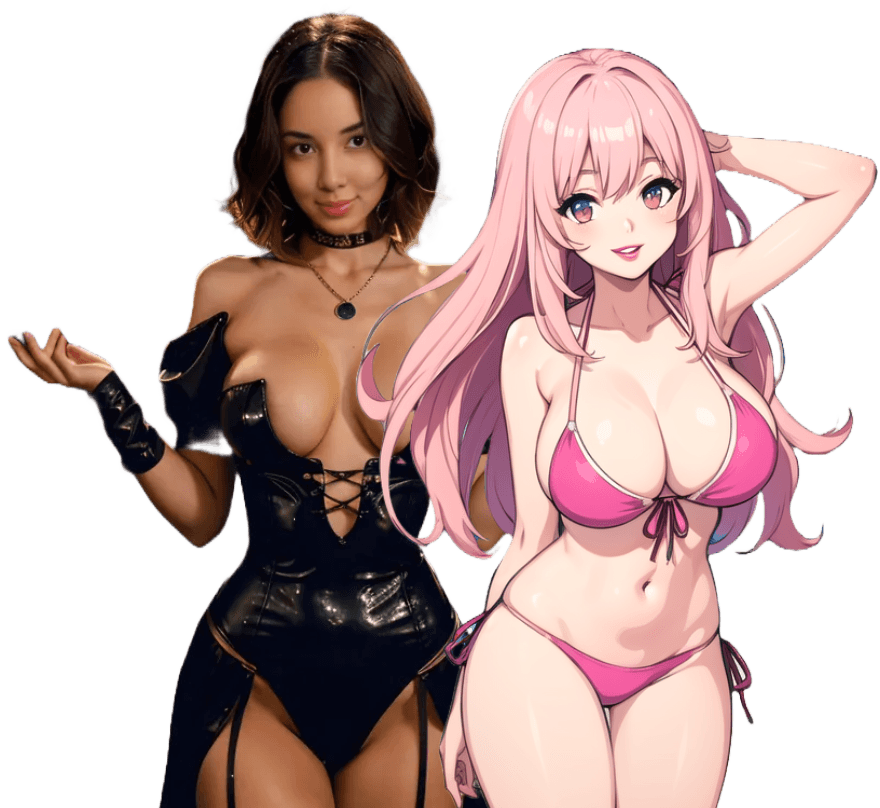Create Your Own AI Girlfriend 😈
Chat with AI Luvr's today or make your own! Receive images, audio messages, and much more! 🔥
4.5 stars
![NSFW Audio Roleplay Guide: 5 Tips [2024]](/_next/image?url=https%3A%2F%2Fassets.seobotai.com%2Fluvr.ai%2F673bd7600c149f48d61f5325-1731980527611.jpg&w=3840&q=75)
NSFW Audio Roleplay Guide: 5 Tips [2024]
Want to create captivating NSFW audio roleplays? Here's what you need to know:
- Get the right gear: Use a good mic (like Audio-Technica AT2020) and free software (Audacity).
- Master your voice: Practice pitch control and breathing techniques.
- Set the mood: Add subtle background sounds to enhance immersion.
- Write natural dialogue: Make scripts sound like real conversations.
- Stay safe online: Protect your files and always get clear consent.
Quick Comparison: Audio Recording Tools
| Tool | Type | Cost | Best For |
|---|---|---|---|
| Audio-Technica AT2020 | Microphone | Under $100 | Clear, crisp sound |
| Samson GO | Microphone | Budget-friendly | Portability |
| Audacity | Software | Free | Recording and editing |
| Adobe Audition | Software | $20.99/month | Professional features |
This guide covers everything from choosing equipment to writing scripts and staying safe online. Whether you're a beginner or looking to improve, you'll find practical tips to create engaging NSFW audio content.
Related video from YouTube
Getting Your Tools Ready
Let's talk about the gear you need to make your NSFW audio roleplays sound amazing. We'll cover mics, software, and some tricks to boost your audio quality.
Choosing a Microphone
Your mic is the star of the show. For newbies, USB mics are a great start. They're easy to use - just plug 'em in and you're good to go.
On a tight budget? Check out the Audio-Technica AT2020. It's a solid condenser mic that won't break the bank (usually under $100). It's known for crisp, clear sound - perfect for those intimate roleplays.
Need something you can take anywhere? The Samson GO might be your new best friend. It's tiny but mighty, letting you record your steamy ideas wherever they hit you.
Required Software
Now that you've got your mic, you need somewhere to record and edit. Enter Audacity - it's free, works on pretty much any computer, and handles all sorts of audio files.
Audacity's got a ton of plugins to play with, and some cool features like the Spectogram view to help you fine-tune your sultry sounds.
Want to go pro? Adobe Audition is the way to go. It's $20.99 a month, but it's packed with fancy features to make your audio roleplays sound top-notch.
Better Sound Quality
Clean, clear audio is key for immersive NSFW roleplays. Here's how to level up your sound:
- Find a quiet spot: The less background noise, the better. A closet full of clothes can work wonders as a DIY recording booth.
- Get cozy with your mic: Sit about six inches away. It'll make your voice sound clearer and more intimate.
- Pop filter is your friend: This little screen blocks those annoying popping sounds when you say words with "p" or "b".
- Watch those levels: Keep an eye on your recording volume. You want your audio crisp, not distorted.
- Don't forget room tone: Record a few seconds of "silence" in your space. It can help clean up background noise later.
Working with Your Voice
Your voice is the star in NSFW audio roleplay. Let's explore some key vocal techniques to level up your performance.
Changing Voice Pitch
Pitch control is crucial for nailing different character voices. Here's how to expand your range:
Chest Voice: Say your name firmly with your hand on your chest. Feel the vibrations? That's your chest voice - great for deeper, authoritative characters.
Head Voice: Say "wee" at a comfortable pitch, then gradually increase it. You're now using your head voice, perfect for higher-pitched or younger characters.
Don't aim for extremes. Subtle changes can make a big difference. Practice moving between chest and head voice to find the right fit for each character.
Breathing Tips
Good breathing is key to great voice work. It impacts your tone and stamina. Try these techniques:
Diaphragmatic Breathing: Lie down, one hand on your chest, the other below your navel. Breathe deeply, lifting your lower hand while keeping your chest still. This gives you more control and power.
The Aaahhh Technique: Exhale into a silent sigh or low whisper, changing pitch from high to low. It's great for conveying emotions in passionate moments.
Natalie Roy, an actor and certified yoga instructor, says: "When we can learn to relax and even extend the space between our inhale and exhale with ease, we can learn to more gracefully move in the spaces between work and active creation."
Speed and Timing
Your speaking speed can change the mood of your roleplay:
Slow and Sultry: Taking your time with each word builds tension and anticipation. Perfect for seductive scenes.
Quick and Excited: Speeding up can convey excitement or nervousness. Just keep enunciating clearly!
Pauses for Effect: Don't overlook silence. A well-timed pause can add drama or let a moment sink in.
Remember, voice acting is about bringing characters to life. As one expert from Backstage notes: "Changing your voice isn't always about hitting a strict binary, but rather about finding the nuanced blend that resonates with a character's unique personality and experiences."
Practice these techniques often, and you'll soon slip into different characters with ease, making your NSFW audio roleplays more immersive and exciting.
Adding Background Sounds
Background sounds can take your NSFW audio roleplay from good to great. They create an immersive atmosphere that pulls listeners into your scenarios. Here's how to use these audio elements effectively.
Background Noise Tips
The right background noise can transport your audience to any setting. Here's how to do it well:
- Match the scene: Pick sounds that fit your scenario. A crackling fireplace works for an intimate encounter. Office equipment hum fits a workplace fantasy.
- Layer your sounds: Mix and match to create depth. Combine soft rain with distant thunder for a stormy night.
- Keep it subtle: Background noise should enhance, not overpower. Make it noticeable but not distracting.
- Use good samples: Start with the best audio you can find. Syrinscape offers 42,210 dynamic sound effects and 74,747 individual sound samples.
- Create custom sounds: Can't find the perfect noise? Make your own! With some creativity and a mic, everyday objects become your sound effects toolkit.
"Foley effects contribute to the overall mood of a movie by establishing and enhancing the emotional tone of a scene." - C&I Studios
This applies to audio roleplay too. The right background sounds can amp up the emotions and intensity of your scenes.
Sound Effect Placement
Knowing when and how to add sound effects is key. Here's how to get it right:
- Timing matters: Sync your sound effects with your script's action. A well-timed creak or moan adds realism.
- Use stereo recording: This creates a more immersive sound. Place sounds in different parts of the stereo field for depth and movement.
- Build anticipation: Use sound effects to tease what's next. A slow unzip or champagne pop can set listeners' imaginations racing.
- Layer for realism: Real environments have multiple sounds at once. Combine effects. Mix breathing with bedsheet rustles for an authentic bedroom scene.
- Edit precisely: Trim and adjust your sound effects to fit perfectly. Even a fraction of a second can affect how natural they sound.
Kevin Graham, Music Director and Lead Composer at Filmpac, says: "Creating foley and even cinematic sounds from ordinary, everyday objects takes no more than a microphone, some effects processing, and a bit of creativity."
sbb-itb-f07c5ff
Writing Your Script
A great script is key for NSFW audio roleplays. It guides your performance while leaving room to improvise. Let's look at how to write scripts that work.
Writing Real Conversations
To make your audio roleplay engaging, you need dialogue that sounds real. Here's how:
Use everyday words. Skip the fancy talk. Write how people actually speak.
Throw in some "um"s and pauses. Nobody talks in perfect sentences.
Mix up your sentence length. Some short. Some longer. It creates a natural flow.
Give characters their own way of talking. Maybe one uses certain phrases a lot.
Build tension through what people say. For example:
"Think I'm joking? Just wait and see what happens next."
This line sounds natural and gets listeners excited for what's coming.
The goal? Dialogue that flows and turns people on.
Going Off-Script
Having a script is great, but being able to wing it makes your audio even better. Here's how to do both:
Make a loose outline instead of writing every word. Hit the main points, but leave room to play.
Listen and respond. If your partner takes things in a new direction, go with it.
Say "yes, and..." Take new ideas and run with them. It keeps things fresh.
Keep some sexy phrases handy for when you need inspiration. Like:
"God, you look delicious." "I want to watch you lose control."
These can help you smoothly move between scripted and made-up parts.
Trust your gut. If something feels right in the moment, do it. Real beats perfect when it comes to hot audio.
Recording Your Audio
You've got your script. Now let's bring your NSFW audio roleplay to life with high-quality recording.
Recording Tips
Clear, crisp audio is key for immersion. Here's how to nail it:
Find a quiet spot: Background noise kills good audio. Pick a silent room. Unplug noisy appliances if you can. As one expert puts it:
"If you can make the computer fan noise go away, I bet you won't need the noise reduction at all."
Get close to the mic: Put it 4-6 inches from your mouth. This sweet spot captures your voice clearly without too much room noise.
Use a pop filter: This screen catches those pesky 'p' and 'b' sounds that can ruin a take.
Wear headphones: They help you catch issues in real-time and stop audio leakage into your mic.
Grab room tone: Record about 10 seconds of "silence" in your space. It's gold for editing later.
Mind your levels: Aim for audio peaks between -6dB and -9dB. This avoids distortion while keeping your voice clear.
Audio File Types
Picking the right file type balances quality and practicality. Here's the breakdown:
WAV files: The quality king. Uncompressed, keeping all original audio info. Great for editing and mixing, but HUGE files.
MP3 files: The popular choice. Compressed, so much smaller and easier to share. Slightly lower quality, but most listeners won't notice.
Quick comparison:
| File Type | Quality | File Size | Best For |
|---|---|---|---|
| WAV | Highest | Large | Editing, Final Masters |
| MP3 | Good | Small | Distribution, Streaming |
For your NSFW audio roleplay:
- Use WAV for recording and editing to keep top quality.
- Export to MP3 for sharing. 192 kbps bitrate hits the sweet spot for most listeners.
One podcast pro notes:
"The higher WAV vs MP3 quality comes at a cost."
That cost? File size. Choose based on your hosting setup and what your audience needs.
Staying Safe Online
Creating NSFW audio roleplay content can be fun, but you need to keep yourself and your work safe. Here's how to do it:
Protecting Your Files
Your audio files are precious. Here's how to keep them secure:
1. Lock them up
Use tools like VeraCrypt or BitLocker to encrypt your files. It's like putting your content in a digital safe.
2. Double-check who's logging in
Turn on two-factor authentication (2FA) for all your accounts. It's an extra security step that keeps the bad guys out.
3. Be smart about the cloud
If you use cloud storage, pick services with end-to-end encryption like Tresorit or pCloud Crypto. This way, only you can see your stuff.
4. Mark your territory
Add a subtle audio watermark to your content. If someone tries to steal it, you can prove it's yours.
5. Share safely
When sending files, use encrypted services like Firefox Send or WeTransfer Pro. Don't use regular email or messaging apps for the sensitive stuff.
Remember, once something's online, it's hard to take it back. As one cybersecurity pro puts it:
"In the digital age, assume anything you create and share online could potentially become public. Always err on the side of caution when it comes to sensitive content."
Getting Permission
Consent is key in NSFW content creation. Here's how to do it right:
1. Get a clear "yes"
Always get enthusiastic consent from everyone involved before you record or share anything. Do it out loud and record it as part of your session.
2. Put it in writing
Use a simple consent form that spells out what the content is for, where it'll be shared, and for how long. It protects you and your partners.
3. Set the rules
Talk about boundaries before you start. What's off-limits? What happens if someone wants to stop?
4. Have an escape hatch
Pick a word that stops everything when someone says it. It's a quick way out if things get uncomfortable.
5. Check in often
During long sessions, take breaks to make sure everyone's still okay with what's happening. It's a good practice borrowed from the BDSM world.
Consent is a big deal. Here's what an expert in ethical non-monogamy says:
"Consent must be informed, specific, enthusiastic, and continual. You must consent to begin as well as to continue an experience. Without consent, there is no play."
Stay safe, have fun, and always respect boundaries!
Luvr AI
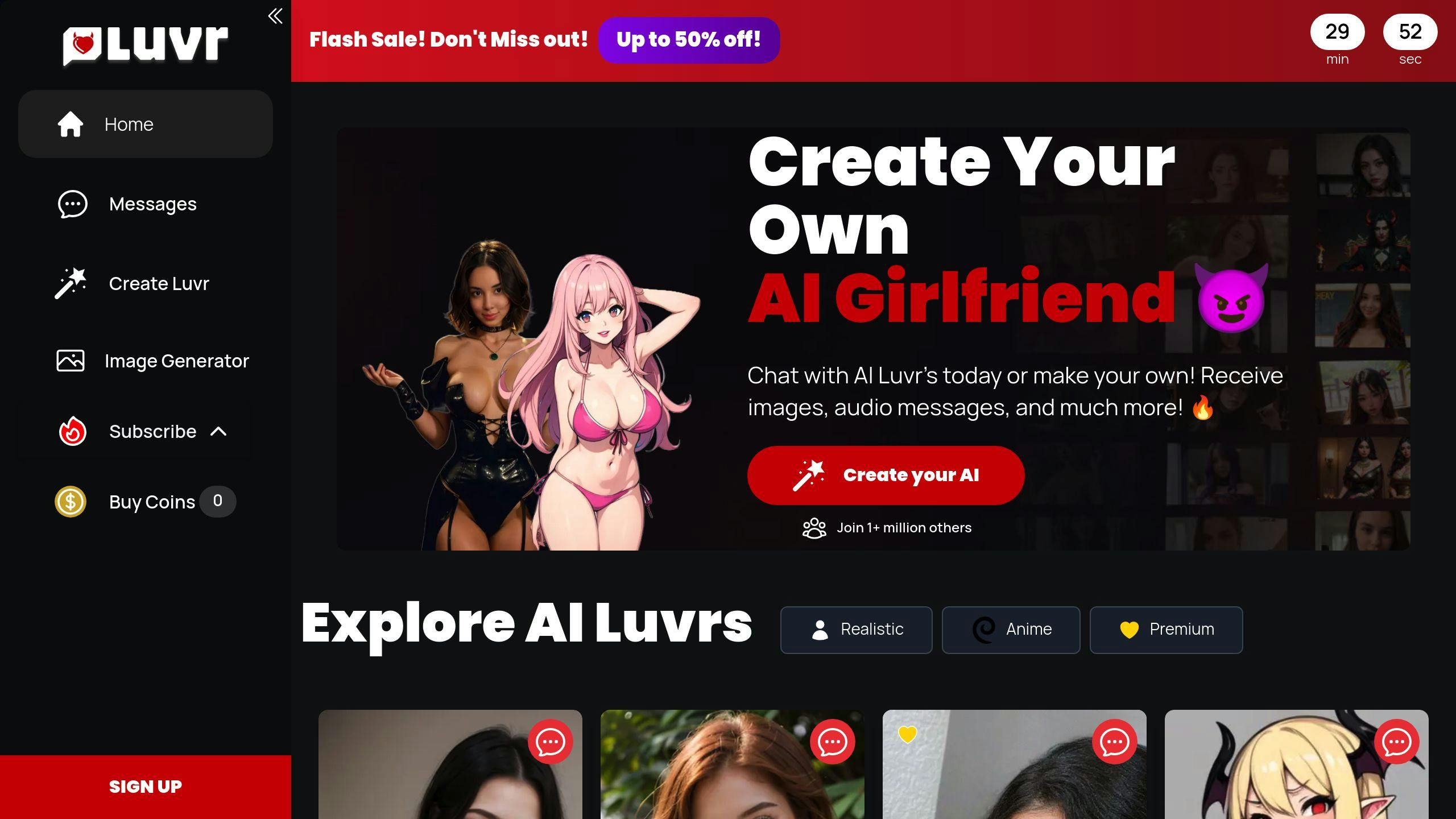
Luvr AI brings a twist to NSFW audio roleplay. It's an AI platform that lets you chat with virtual girlfriends, including a voice feature. While our guide focuses on DIY content, Luvr AI offers a different experience.
Here's what Luvr AI brings to the table:
- AI-powered girlfriends (realistic and anime styles)
- Text and voice interactions
- A way to explore AI-generated audio content
Luvr AI has two main plans:
| Plan | Cost | What You Get |
|---|---|---|
| Gold | $9.99/month | 50 audio message coins |
| Platinum | $39.99/month | Unlimited audio messages |
Keep in mind: AI responses might not match the depth of human-created content. But Luvr AI could spark ideas for your own NSFW audio roleplays. You might pick up new scenarios or voice techniques to use in your work.
It's a different approach from making your own content, but it could be a fun tool to play with or learn from.
Wrap-Up
Let's recap how to create engaging NSFW audio roleplays:
Get the right gear: A good mic is key. The Audio-Technica AT2020 or Samson GO work well for beginners. Audacity is a free, powerful editing tool.
Master your voice: Practice changing your pitch and breathing. It brings characters to life.
"Relaxing and extending the space between inhale and exhale can help you move gracefully between work and active creation." - Natalie Roy, actor and yoga instructor
Set the mood: Use subtle background sounds. They should enhance, not distract.
Write real talk: Make your scripts sound like actual conversations. Throw in pauses and "um"s. Real beats perfect in NSFW audio.
Play it safe: Always get clear permission before recording or sharing. Use VeraCrypt to protect files and WeTransfer Pro for secure sharing.
While AI tools like Luvr AI are interesting, they can't replace human creativity. Your voice and imagination are your best assets.
"Consent must be informed, specific, enthusiastic, and continual." - Expert in ethical non-monogamy
This applies to both creating content and interacting with listeners.
Now you're ready to make captivating NSFW audio roleplays that respect boundaries and push creative limits. Have fun recording!