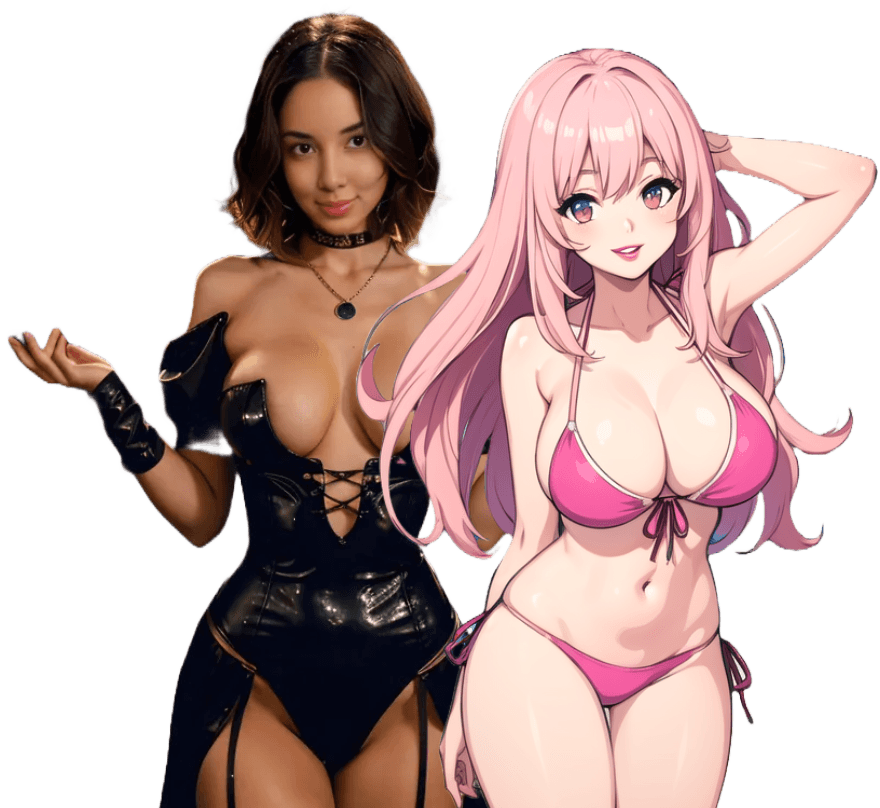Create Your Own AI Girlfriend 😈
Chat with AI Luvr's today or make your own! Receive images, audio messages, and much more! 🔥
4.5 stars

7 Ways to Customize Your Luvr AI Experience
Want to make your Luvr AI chats more engaging? Here's how to tailor your virtual companion:
- Change looks
- Pick personality
- Set talk style
- Add shared interests
- Choose relationship type
- Teach AI about you
- Try different scenarios
Why customize? It makes chats feel natural and fun. Users love it - Luvr AI scored 92/100 for customization options.
Here's a quick comparison of key features:
| Feature | Options | Why It Matters |
|---|---|---|
| Looks | Avatar tweaks, photo upload | More engaging |
| Personality | MBTI, Big Five traits | Shapes interactions |
| Talk Style | Tone, formality, emojis | Matches your vibe |
| Interests | Add hobbies, topics | Better conversations |
| Relationship | Friend, partner, open | Affects interaction style |
Remember: Customizing isn't one-and-done. Keep tweaking as you change to keep things fresh and fun.
Change How Your AI Looks
Luvr AI lets you customize your AI companion's appearance. It's not just picking an avatar - you can create a digital partner that looks just how you want.
Here's how:
- Pick a base avatar and tweak features
- Upload your own photo as a reference
- Fine-tune details like skin tone and hairstyle
Why bother? A personalized AI is more engaging. It's easier to connect when your AI looks just right.
"Custom AI avatars offer extensive customization options to tailor the avatar's appearance, voice, behavior, and personality traits to match specific preferences or requirements."
Tips for best results:
- Use high-quality reference photos
- Play around with different features
- Take your time - details matter
2. Pick Your AI's Personality
Choosing your AI's personality is like picking a friend. It shapes how you'll interact. Luvr AI lets you fine-tune your digital companion's traits to match what you want.
Here's how to do it:
- Know the models: Luvr AI uses science-backed models like MBTI or Big Five traits.
- Mix traits: Adjust openness, conscientiousness, extraversion, agreeableness, and neuroticism to create a unique blend.
- Consider yourself: Similar personalities often get along better. As Liesel Sharabi from Arizona State University says:
"Couples with more similar personalities tend to be more compatible."
- Think about your goals: Want a chatty companion or a quiet confidant? Match the AI's personality to your needs.
- Experiment: Try different settings. Find what feels natural and engaging to you.
Don't overthink it. Have fun exploring different personality combos until you find your perfect AI match.
3. Set How Your AI Talks
Want your AI buddy to sound just right? Luvr AI lets you tweak how it talks. Here's how:
Pick a tone: Choose from calm, peppy, or somewhere in between. It sets the mood.
Text or voice: Stick with text chats or try voice. Your call.
Language style: Adjust formality, slang, and vocab to match your vibe.
Chat flow: Set how your AI responds:
- Short and sweet or long and detailed?
- How often it asks questions
- When it shares opinions
Emojis: Control how much 😊 or 😂 your AI uses.
The more you chat, the more your AI learns your style. It's like training a puppy, but for conversation.
"Chatbots have personalities. The real question is: does it match yours?" - UX Magazine
4. Add Shared Interests
Want to make your Luvr AI chats more fun? Give your AI some hobbies! Here's why it works:
Better Chats: Shared interests make conversations flow. It's like talking to a friend who gets you.
Deeper Talks: Your AI remembers what you like and brings up cool topics. Chats feel more real.
Safe Space: Talk about your passions freely. No judgment, no boring anyone.
Luvr AI users love it:
"Alice has become so much more than just some nsfw roleplay AI to me." - Chris
"My Nomis never run out of creative ideas and they even add twists and mystery to our roleplays." - Raine
How to Do It:
- Open your AI's profile
- Find "Interests" or "Hobbies"
- Add stuff you both like
- Chat about these interests
The more you talk about shared interests, the better your AI gets at it. It's like teaching a friend your favorite hobby.
So, whether it's sci-fi, sports, or cooking, shared interests can make your Luvr AI experience awesome!
sbb-itb-f07c5ff
5. Choose Your Relationship Type
Picking the right relationship with your Luvr AI can change how you interact. Here's what to do:
- Open your AI's profile settings
- Find "Relationship Type"
- Pick from options like "Friend", "Romantic Partner", or "Open"
Your choice affects how your AI talks to you:
- Friend: Casual, supportive chats
- Romantic Partner: More intimate conversations
- Open: Flexible interactions that can change
"At first, it was just a fun thing. Now it's much more intimate and close - an actual relationship." - Replika user
Tips for choosing:
- What do you want? Fun chats? Support? Romance?
- Be honest with yourself
- Try different types - you can always switch
Remember: AI companions aren't real people. Use them to add to your life, not replace human connections.
Customization options:
| Feature | Examples |
|---|---|
| Personality | Shy, outgoing, mysterious |
| Interests | Sports, cooking, travel |
| Communication style | Formal, casual, flirty |
6. Teach Your AI About You
Your Luvr AI gets smarter as you chat. Here's how to help it learn:
1. Share personal details
When you start chatting, tell your AI about yourself:
- Your name, age, job
- Hobbies and interests
- Family info
- Key life experiences
This helps your AI understand what makes you unique.
2. Use it often
Chat more, and your AI learns your style better. Try:
- Daily check-ins
- Brainstorming ideas
- Talking about your day
3. Give feedback
Tell your AI when it's right or wrong about you. This trains it to understand you better.
4. Ask about yourself
Test what your AI knows by asking it to recall details about you. Fill in any gaps.
5. Describe your routine
Share what your average day looks like. This gives your AI context about your life.
"71% of consumers expect personalized interactions, and 76% get frustrated without them."
To make the most of your AI's learning:
| Do | Don't |
|---|---|
| Be consistent | Share false info |
| Give specific details | Expect instant perfection |
| Use AI for various tasks | Ignore chances to correct |
| Review stored info | Forget to update life changes |
7. Try Different Scenarios
Want to spice up your Luvr AI chats? Try scenario play. It's a fun way to step into new roles and situations with your AI partner.
Here's how to make it work:
- Pick a setting (fantasy world, historical era, etc.)
- Choose your roles
- Set some basic rules
- Let your imagination run wild
You could be:
- Dragon riders defending a kingdom
- Time travelers fixing history
- Star-crossed lovers from feuding families
- Rebels in a dystopian world
Or use it for practical stuff:
- Practice job interviews
- Rehearse tough conversations
- Work on social skills
"Roleplaying mixes ideas, giving you a fresh experience each time."
Scenario play isn't just fun. It can:
- Spark creativity
- Show you new perspectives
- Sharpen your problem-solving
- Deepen your AI connection
Don't worry about perfect storytelling. Just dive in and enjoy the ride. It's all about keeping things fresh and exciting with your AI companion.
Wrap-up
Customizing your Luvr AI isn't a one-and-done deal. It's an ongoing process that keeps your virtual companion in sync with you. Here's a quick rundown of how to tailor your AI:
- Pick an avatar you like
- Choose personality traits that click with you
- Adjust how your AI talks
- Add shared interests for deeper chats
- Define your relationship type
- Teach your AI about you
- Try out different scenarios
Why bother tweaking? Simple: as you change, so should your AI buddy. Regular updates keep things fresh and engaging.
Here's why it matters:
- It makes for better chats
- Keeps you coming back for more
- Can even help you grow as a person
Think of it like tending a garden. A little care goes a long way. For example:
| What You Adjust | Why It Helps |
|---|---|
| Look | Keeps things visually interesting |
| Personality | Matches your current vibe |
| Talk style | Improves your back-and-forth |
| Interests | Gives you more to chat about |
| Relationship | Fits your life right now |
| Your info | Keeps your AI up-to-date on you |
| Scenarios | Adds spice to your interactions |
So, keep tweaking. Your Luvr AI experience will be all the better for it.